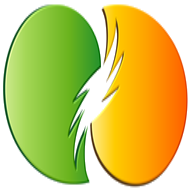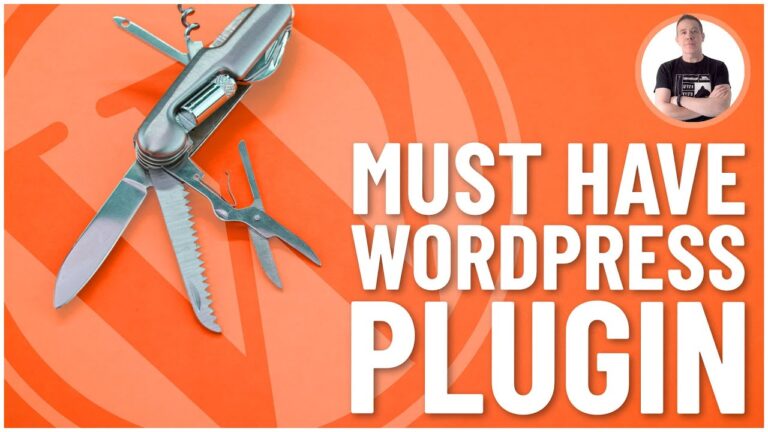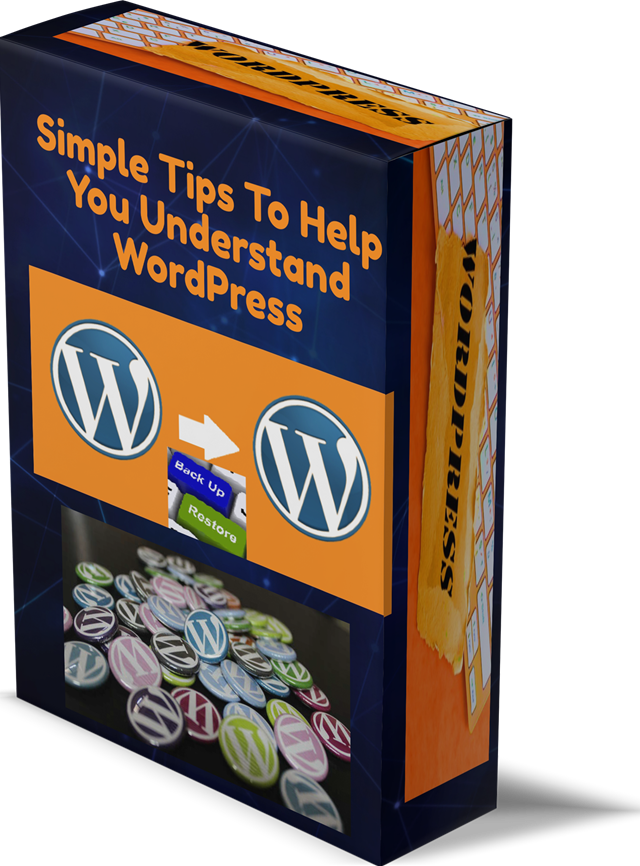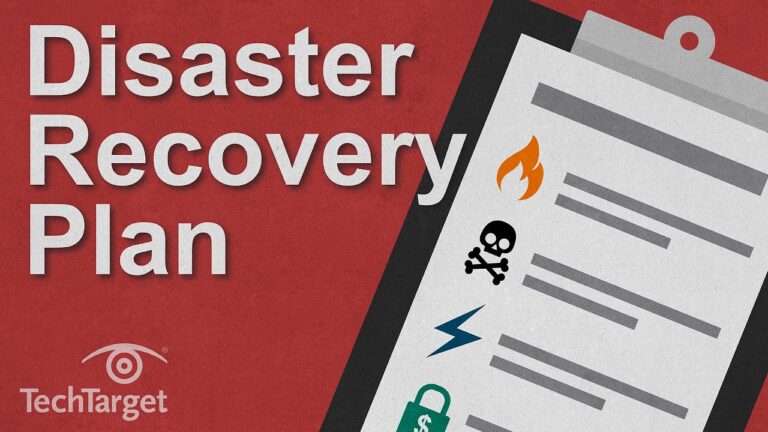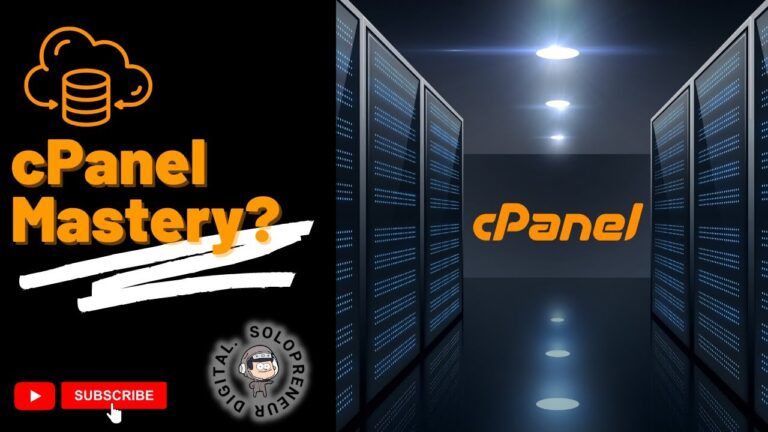How To Maximize Your Experience Using WordPress
One of the most popular blogging platforms for beginners and experts alike is WordPress. This article will demonstrate 10 benefits to Maximize Your Experience Using WordPress to get fully responsive feedback from your customers.
If you’re looking to get into blogging or are wanting to learn more about this specific platform, then this article can help you find out some great information.
Continue reading, so you are sure to have a great experience as you begin to use WordPress.
Check out add-ons to find simple tools which will make your site or blog better. For example, you could add a calendar to your side menu bar in order to share events which would be interesting to your readers.
You can also find many great add-ons which provide control for advertising, turning your site into a revenue maker.
Create smart URLs to Maximize Your Experience Using WordPress
Don’t use a lot of keywords in the URL, and keep the whole thing simple and straightforward.
Avoid excessive verbiage. You want to create smart permalinks that are easy to look at and easy to understand. This helps make your blog more user-friendly and comprehensible.
Use SEO friendly titles and meta descriptions. These two elements are very important when it comes to search engine optimization. If you don’t know what they are, then you should read up on them before using them.
Make sure that you use the right tags. Tags are used by search engines to determine how relevant your content is. Make sure that you include all the necessary tags in each post.
Make sure that you use the correct HTML code. The HTML code is what makes your website readable and understandable. It’s not just something that you do once and forget about.
Keep your posts short. Don’t go over 3,000 words if possible. Keep your posts around 500 words.
Write with purpose. When writing, always ask yourself why you are doing it?
What is your goal? Why are you sharing this information?
Write like you speak. Use language that is conversational and natural. Avoid jargon and technical terms.
Always proofread everything. Even though you may think that you wrote perfectly, there is no way to tell until someone else reads it.
Get Feedback From Customers To Maximize Your Experience Using WordPress
When you first start blogging, you need to make sure that you are getting feedback from your audience.
This is one of the best ways to improve your skills and gain knowledge. Ask questions and answer them honestly.
When you receive feedback, take notes and write down any suggestions that people give you.
Remember to thank everyone who gives you feedback. Showing appreciation goes a long way towards making people feel good about themselves.
Learn How To Maximize Your Experience With WordPress
To maximize your experience using WordPress, you must remember to follow these tips.
There are many different aspects to consider when starting a new blog or website.
The following article will show you how to maximize your experience using WordPress.
Page Experience Ranking Factor explained via 5 indicators
Google rolled out a major change to the way it ranks webpages earlier this week, and one of the most important changes is the introduction of a new ranking factor called “Page Experience.”
This new signal looks at how well a webpage performs across several different aspects, including speed, accessibility and usability.
The Page Experience metric is just one part of a larger overhaul of how Google evaluates websites. In addition to the new Page Experience metric, there are four existing signals that are being updated:
– Core Web Vitals.
The study was approved by the Institutional Review Board of the University of California, San Diego (IRB \#141288).
– Largest Contentful Paint Page Experience Ranking Factor
The Largest Contentful Paint (CP) page experience ranking factor is the amount of time it takes for a user to load a web page. This metric measures how long it takes for a website to display its content and not any other elements like images, videos or ads. The longer it takes for a site to load, the lower its score will be on this metric.
The largest content paintings are not necessarily the most beautiful. The largest content paintings are those that have been painted with a lot of effort and time, and they often take years to complete. They are also usually very expensive because of the amount of work involved.
In this article we will look at some of the largest content paintings ever created. We will start by looking
– Cumulative Layout Shift
Cumulative Layout Shift (CLS) is an indicator that shows how much the position of elements in a web page has changed over time. It is measured as the total distance between the top left corner of the element and the bottom right corner of the element.
A high value indicates that the position of the element has shifted significantly over time. A low value means that the element has remained
– First Input Delay
First input delay is the time it takes for a browser to respond to a user’s first click after the mouse button is pressed.
A higher number here means that the browser responds slower than normal.
– Time to Interactive
Time to interactive is the time it takes from the moment a visitor lands on a page until he/she can interact with the page.
It includes all the steps
While each of these signals has been used in some capacity over the years, they’ve never really been combined into one cohesive whole. Now, they are.
These metrics are calculated based on data collected from millions of users who visit sites around the world.
So what does this mean?
Well, if you want to rank better in search results, you need to make sure that your pages perform well on mobile devices, desktops and laptops.
If you don’t do this, then you could lose traffic and revenue.
Page Experience vs. Relevance and Content: Which Is More Important
The Page Experience update focuses on how well a web page performs across different devices and browsers. But it doesn’t change the way Google ranks sites based on the quality of their content.
Google says that the Page Experience update won’t affect rankings. However, even after the Page Experience update, Google is still going prioritize the best content over poor UX.
For example, suppose Google has two identical sites – one with good Page Experience signals and another with poor ones.
In that case, Google is likely to rank the better performing site first because the content matters more. After all, the content provides the information about what the page does and why it’s important.
Page Experience Score as interpreted by the the big “G’s” algorithm
Google announced a few months ago it was changing how it measured the performance of sites built on WordPress.
In April 2018, it rolled out the first version of the Page Experience Report, which gives site owners a score based on how well their site performs across mobile and desktop devices.
The report uses data collected over the previous six months to determine what percentage of people are able to find information quickly, navigate easily, and understand the content on each page.
Based on those findings, Google assigns a Page Experience Score ranging from 0 to 10. A score of 10 indicates a great experience, while a 0 represents poor performance.
In addition to the Page Experience Report, Google has also published a tool called Site Speed Insights that helps site owners check whether their site loads fast enough.
This tool computes a score based on the speed of loading and rendering of webpages on different browsers.