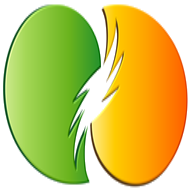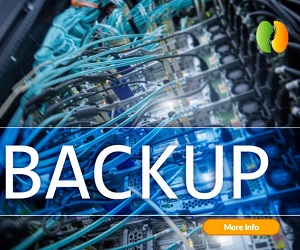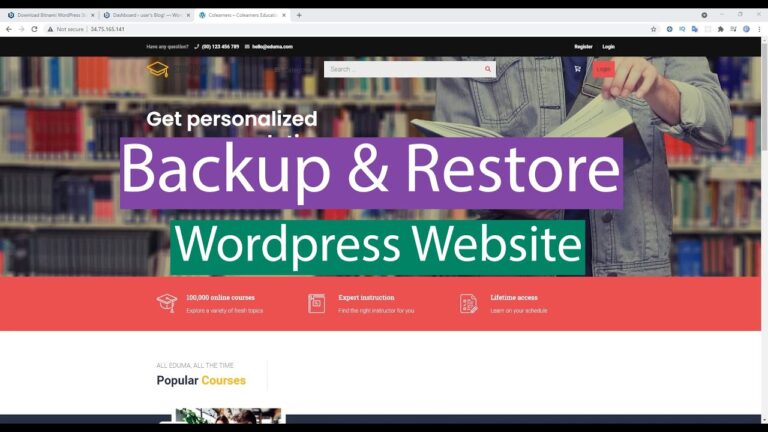Essential Secure WP Backups
As a website owner, you have invested a significant amount of time, money, and effort into your WordPress site.
It serves as the face of your business, a platform to showcase your services or products, and a means of reaching out to potential customers.
However, with the ever-evolving landscape of technology, the security of your website is constantly at risk.
From hackers and malware attacks to server crashes and human error, there are countless threats that can compromise the integrity of your site.
This is where the importance of regularly backing up your WordPress site comes into play.
By regularly creating backups of your website, you are not only protecting your valuable data but also ensuring its quick recovery in case of any unforeseen events.
In this article, we will delve into the essential role of backups in maintaining the security of your WordPress site.
We will explore the different methods available for creating backups and provide tips for choosing the right backup solution for your specific needs.
By the end of this article, you will understand the significance of regularly backing up your WordPress site and the steps you can take to safeguard it against potential threats.
Table of Contents Essential Secure WP Backups
Protect your site from hacks.
To ensure the security of your WordPress site, it is crucial to implement proactive measures to protect it from potential hacks.
One of the most effective ways to achieve this is by regularly backing up your site.
By creating frequent backups, you can safeguard your valuable content and data in case of a security breach or unexpected technical issue.
Additionally, having recent backups enables you to easily restore your site to a previous version before the attack occurred, minimizing potential downtime and ensuring a seamless user experience.
Ultimately, regularly backing up your WordPress site is an essential practice that provides you with peace of mind and enhances the overall security of your online presence.
Don’t risk losing valuable data.
To neglect the importance of regularly backing up your WordPress site is to risk losing valuable data.
Imagine the devastating consequences of a security breach or technical failure that wipes out years of hard work, important documents, customer information, and irreplaceable content.
By not prioritizing regular backups, you run the risk of irreparable damage to your online presence and reputation.
Don’t underestimate the potential vulnerabilities that exist on the internet, as even the most secure sites are not immune to threats.
Take proactive measures today to protect your valuable data by implementing a robust backup strategy.
Safeguard your website’s integrity and ensure that you can quickly restore your site to its previous state if the worst were to happen.
Don’t risk losing valuable data; regularly backing up your WordPress site is an essential step towards maintaining optimal security.
Backups provide peace of mind.
Knowing that your WordPress site is backed up regularly provides a sense of peace and reassurance.
With so many potential risks and threats lurking on the internet, having a reliable backup system in place can alleviate the fear of losing all your hard work and valuable data.
Whether it’s a malicious attack, a technical glitch, or even human error, accidents happen, and the consequences can be detrimental.
But with regular backups, you can rest easy knowing that you have a safety net to fall back on.
The knowledge that you can easily restore your site to a previous state, with minimal disruption to your business or online presence, allows you to focus on other important aspects of your website.
Backups provide the peace of mind you need to navigate the digital landscape with confidence, knowing that your WordPress site is protected and secure.
Recover quickly from disasters.
In the event of a disaster, having a regular backup system in place for your WordPress site is essential for a swift recovery.
Whether it’s a malware attack, a server crash, or a website error, these unforeseen events can cause significant disruptions to your online presence and business operations.
However, by regularly backing up your WordPress site, you have a lifeline to quickly restore your website to its previous state.
This means minimal downtime and a faster recovery process.
With a reliable backup system, you can address any disasters efficiently, ensuring that your website is up and running smoothly in no time.
By prioritizing regular backups, you can safeguard your WordPress site and bounce back from any unforeseen disasters with ease.
Don’t rely on hosting backups.
When it comes to backing up your WordPress site, relying solely on hosting backups can be a risky proposition.
While hosting providers often offer backup services as part of their packages, it’s important to understand their limitations.
Hosting backups are typically stored on the same server as your website, which means that in the event of a server failure or compromise, your backups may also be compromised or inaccessible.
Additionally, hosting backups may not offer the flexibility and control you need in terms of scheduling and managing backups.
By relying solely on hosting backups, you could be putting your website’s security and data integrity at risk.
It is recommended to implement a comprehensive backup strategy that includes off-site backups to ensure the safety and availability of your WordPress site’s data.
Keep your site up-to-date.
Regularly updating your WordPress site is crucial for maintaining its security and protecting it from potential vulnerabilities.
Outdated plugins, themes, and WordPress core itself can leave your site susceptible to hackers and malware attacks.
By keeping your site up to date, you ensure that any security patches and bug fixes released by developers are applied promptly.
Additionally, updates often bring new features and improvements that enhance the functionality and performance of your site.
Regularly checking for and installing updates not only safeguards your website but also helps it stay current and competitive in the ever-evolving digital landscape.
Remember, investing the time and effort to keep your site up to date is an essential part of your overall security strategy.
Easily restore previous versions.
In the event of a website mishap or an unintended change, being able to easily restore previous versions of your WordPress site is essential for maintaining its security and functionality.
Whether it’s a plugin conflict, a coding error, or even a cyber-attack, having a reliable backup system in place allows you to quickly revert back to a stable and secure version of your site.
With regular backups, you can rest assured knowing that even if something goes wrong, you have the ability to roll back to a previous state without losing valuable data or compromising the integrity of your website.
This not only saves you time and effort in troubleshooting and fixing issues, but it also provides a peace of mind knowing that you have a safety net to fall back on.
By implementing a robust backup solution and regularly backing up your WordPress site, you can confidently tackle any unforeseen challenges and ensure the long-term security and stability of your online presence.
Regular backups prevent headaches.
Regular backups of your WordPress site play a crucial role in preventing headaches and maintaining the security of your online presence.
By regularly backing up your site, you create a safety net that protects you from potential disasters such as data loss, website crashes, or security breaches.
Imagine the frustration of spending hours building and customizing your site, only to have it compromised or completely wiped out due to a unforeseen event.
With regular backups, you have the ability to quickly restore your site to a previous state, minimizing downtime and preventing significant disruptions to your business or personal blog.
By making backups a routine part of your WordPress management strategy, you can mitigate the risks, avoid unnecessary stress, and ensure the continuous availability and security of your valuable online content.
In today’s digital landscape, it is imperative to prioritize the security of your WordPress site.
As a website owner, regularly backing up your site is a crucial step in proactively protecting your data and preventing any potential security breaches.
By taking the time to implement a reliable backup system, you can have peace of mind knowing that your information is safe and secure.
Don’t wait until it’s too late, make backing up your WordPress site a regular practice to ensure the safety and success of your website.
FAQ
What are the potential security risks and threats that make regularly backing up your WordPress site essential?
Regularly backing up your WordPress site is essential because it helps protect you from potential security risks and threats.
With the second person point of view, you need to ensure that you regularly back up your WordPress site to safeguard against any potential security breaches.
By doing so, you can minimize the risk of losing valuable data, such as customer information or important files, due to hacking, malware, or other cyber attacks.
Remember, regularly backing up your WordPress site is your responsibility to ensure the safety and security of your online presence.
How does regularly backing up your WordPress site help in recovering from a security breach or hacking incident?
Regularly backing up your WordPress site is crucial in recovering from a security breach or hacking incident because it allows you to restore your website to a previous, unaffected state.
By creating frequent backups, you have a safety net in place that can be used to roll back any compromised files or databases.
In the event of a breach, you can simply restore the latest backup, ensuring that your website is restored to its previous secure state.
Backups also provide a sense of peace of mind, knowing that you have a copy of your website’s content and data that can be easily accessed and restored if needed.
What are the recommended backup strategies and best practices for ensuring the security of a WordPress site?
To ensure the security of your WordPress site, there are several recommended backup strategies and best practices you should consider.
Firstly, regularly perform backups of your entire site, including the database and all files.
Use a reliable backup plugin or service and schedule automated backups.
Additionally, store your backups in a secure location, such as an external hard drive or cloud storage.
It is also essential to regularly update your WordPress core, themes, and plugins to the latest versions, as these updates often include security patches.
Lastly, implement strong passwords, enable two-factor authentication, and regularly monitor your site for any suspicious activity.
Can you explain the importance of having an off-site backup for your WordPress site in terms of security?
Having an off-site backup for your WordPress site is crucial for security.
By storing your backups in a separate location, you ensure that your website’s data is protected in case of any security breaches or unforeseen events.
In the event of a hacking attempt or malware infection, having an off-site backup allows you to easily restore your site to its previous state and minimize any potential damage.
Additionally, off-site backups provide protection against hardware failures, natural disasters, or accidental deletions.
By maintaining an off-site backup, you can have peace of mind knowing that your website’s data is secure and can be easily restored if needed.
Are there any specific tools or plugins that you would recommend for automating the backup process of a WordPress site and enhancing its security?
For automating the backup process and enhancing the security of your WordPress site, I would recommend using two specific tools or plugins.
Firstly, I suggest using a plugin like UpdraftPlus, which allows you to schedule automatic backups and store them in external cloud storage services like Dropbox or Google Drive.
This ensures that your site’s data is regularly backed up and easily accessible.
Secondly, I recommend installing a security plugin such as Wordfence.
This plugin provides real-time monitoring, firewall protection, and malware scanning to protect your site from potential threats.
By utilizing these tools, you can automate the backup process and enhance the security of your WordPress site effectively.