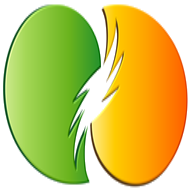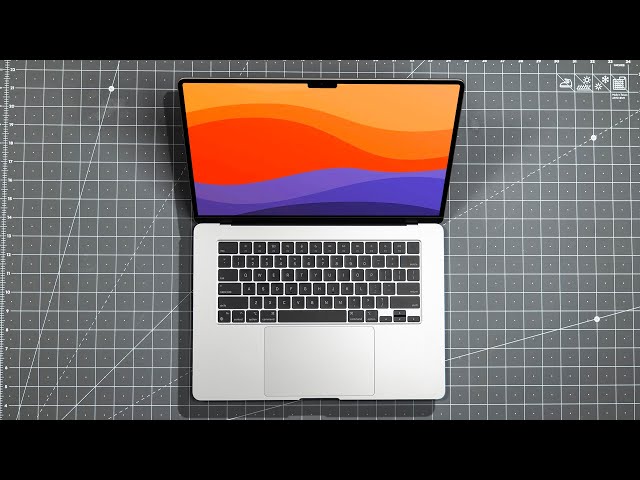10 Reasons You Need to Backup Your WordPress Site Right Now
Imagine waking up one morning to find your WordPress site completely inaccessible.
Maybe it’s been hacked, maybe a crucial update went wrong, or perhaps the server just decided to call it quits.
Panic sets in as you realize that months—if not years—of hard work could be lost forever.
This digital nightmare is more common than you might think and serves as a stark reminder of why You Need to Backup Your WordPress Site Now because it’s not just an option but an absolute necessity.
In this article, we’ll delve into 10 compelling reasons you need to backup your WordPress site right now, ensuring you’re always prepared for the unexpected.
From cyber-attacks to simple human errors, the internet is fraught with potential pitfalls that can disrupt or even obliterate your online presence in an instant.
Yet many website owners overlook this critical aspect of web management until it’s too late.
Don’t wait for disaster to strike before recognizing the importance of safeguarding your digital domain.
Stay ahead of unforeseen calamities by making regular backups a top priority today; after all, peace of mind is priceless when it comes to protecting your online assets.
In today’s digital age, having a website is essential for businesses and individuals alike.
WordPress has become one of the most popular platforms for creating and managing websites due to its user-friendly interface and customizable features.
However, many website owners overlook a crucial aspect of maintaining their WordPress site: regular backups.
Backing up your WordPress site is not only important for protecting your data, but it is also vital for ensuring the continuity of your online presence.
In this article, we will explore ten compelling reasons why you need to backup your WordPress site right now.
First and foremost, data loss can happen at any time due to various factors such as hacking, server crashes, or human error.
Without a backup, you risk losing all of your hard work and valuable content.
Additionally, backups provide a safety net during website updates or changes, as they allow you to easily revert to a previous version if something goes wrong.
Moreover, having a backup can give you peace of mind knowing that your website is secure and protected from potential disasters.
Stay tuned as we delve into the ten reasons why backing up your WordPress site is a non-negotiable aspect of website maintenance.
Table of Contents Backup Your WordPress Site Right Now
Protect against data loss risks
Data loss can occur due to various reasons such as hardware failure, software corruption, human error, cyber attacks, or natural disasters.
Without proper backups in place, businesses risk losing critical data essential for their operations.
This can result in not only financial losses but also damage to their reputation and loss of customer trust.
By implementing a comprehensive backup strategy, organizations can mitigate these risks and ensure that their data remains safe, secure, and accessible when needed.
Regularly backing up data can provide peace of mind and safeguard against potential data loss incidents that could otherwise have a detrimental impact on the business.
Safeguard from cyber threats effectively
To effectively safeguard against cyber threats, organizations need to adopt a multi-layered approach that includes implementing robust security measures across all digital touchpoints.
This entails investing in advanced cybersecurity solutions such as firewalls, antivirus software, intrusion detection systems, and encryption tools to protect sensitive data from unauthorized access or malicious attacks.
Regular security audits and vulnerability assessments should be conducted to identify and address any potential weaknesses in the network infrastructure.
Additionally, employee training programs on cybersecurity best practices and awareness campaigns can help educate staff on how to recognize and respond to potential threats, thereby strengthening the organization’s overall defense against cyber attacks.
By proactively fortifying their cybersecurity posture, businesses can minimize the risk of data breaches, financial losses, and reputational damage caused by malicious actors in the digital landscape.
Ensure site functionality in emergencies
To ensure site functionality in emergencies, it is crucial for organizations to establish a comprehensive disaster recovery and business continuity plan.
This plan should outline procedures for quickly restoring website operations in the event of a cyber attack, natural disaster, or any other unforeseen circumstance that may disrupt normal business operations.
Regularly testing the backup and recovery processes is essential to verify that critical data and website files can be successfully recovered in an emergency situation.
Additionally, having redundant systems in place, such as backup servers and offsite data storage, can help minimize downtime and ensure uninterrupted access to the website for users during emergencies.
By proactively preparing for potential site disruptions, organizations can maintain business continuity and protect their online reputation.
Minimize downtime and maintenance costs
Implementing proactive measures to minimize downtime and maintenance costs is essential for ensuring the smooth functioning of your WordPress site.
Regularly updating software, plugins, and themes can help prevent potential security vulnerabilities that may lead to costly downtime due to cyber attacks.
It is also important to conduct routine website maintenance to optimize performance and identify any issues that could cause unexpected downtime.
By investing in reliable hosting services with robust backup and recovery solutions, you can mitigate the impact of downtime on your website and reduce the associated maintenance costs.
Additionally, establishing a structured maintenance schedule and performing regular backups can help avoid potential losses in revenue and customer trust that may result from extended periods of website inactivity.
Prioritizing proactive measures to minimize downtime and maintenance costs demonstrates a commitment to providing a seamless online experience for your users.
Prevent loss of valuable content
One critical aspect of website maintenance that is often overlooked is ensuring the prevention of loss of valuable content.
Content is the backbone of any website, and losing it can have severe consequences for your online presence.
Without regular backups in place, you run the risk of losing all the hard work, time, and resources invested in creating and curating valuable content for your WordPress site.
Whether it is blog posts, product descriptions, customer reviews, or media files, losing this content can not only damage your website’s credibility but also impact your search engine rankings and overall user experience.
Therefore, having a robust backup strategy in place is imperative to safeguard your valuable content from unexpected events such as server crashes, hacking incidents, or human errors that could result in data loss.
By proactively protecting your content through regular backups, you can ensure that your website continues to provide value to your audience and maintain its competitive edge in the digital landscape.
Maintain site integrity and security
An essential aspect of maintaining your WordPress site that should not be underestimated is the regular monitoring and enhancement of site integrity and security.
Ensuring that your website is secure from potential threats such as malware, hackers, and other vulnerabilities is crucial for protecting both your data and your users’ information.
By maintaining site integrity, you are not only safeguarding your site from potential cyber attacks and unauthorized access but also building trust with your visitors and customers.
Implementing security measures such as utilizing strong passwords, keeping plugins and themes updated, and regularly scanning for malware can go a long way in preventing security breaches and ensuring a safe browsing experience for your audience.
Additionally, monitoring your site’s integrity involves identifying and fixing any broken links, ensuring proper SSL certification, and optimizing performance to provide a seamless user experience while strengthening your site’s credibility and reputation.
Enhance disaster recovery preparedness levels
In addition to maintaining site security and integrity, enhancing disaster recovery preparedness levels is another critical aspect of managing a WordPress site effectively.
Disaster recovery preparedness involves strategizing and implementing plans to minimize potential downtime and data loss in the event of unforeseen incidents such as server crashes, cyber attacks, or natural disasters.
By proactively preparing for such scenarios, you can ensure that your website can quickly recover and resume normal operations, minimizing negative impacts on your business and users.
This includes strategies such as regularly backing up your site data, storing backups in secure locations, and testing the restoration process to guarantee its effectiveness when needed.
Additionally, developing a detailed disaster recovery plan outlining steps to be taken during emergencies can help streamline the recovery process and ensure a swift response to any disruptions.
Improve overall site performance quickly
Improving overall site performance quickly is essential for maintaining a positive user experience and maximizing your website’s potential.
Slow loading times, unresponsive pages, and frequent downtime can frustrate visitors, leading to increased bounce rates and decreased engagement.
To enhance performance, consider optimizing your site’s images, reducing unnecessary plugins, and utilizing caching mechanisms to improve loading speeds.
Additionally, regularly auditing your site for any issues that may be impacting performance, such as broken links or outdated content, can help identify areas for improvement.
By addressing these issues promptly, you can ensure that your site runs smoothly, providing users with a seamless browsing experience and boosting your site’s credibility and visibility.
In conclusion, the importance of backing up your WordPress site cannot be overstated.
With the potential threats of cyber attacks, accidental data loss, or website crashes looming, safeguarding your valuable content and hard work through regular backups is crucial.
By investing a little time and effort into implementing a reliable backup system, you can mitigate risks and ensure the continued smooth functioning of your website.
Remember, prevention is always better than cure, and having a backup plan in place can offer you peace of mind and protection against unforeseen circumstances.
Don’t delay – backup your WordPress site today.
FAQ
What are some common risks and threats that can lead to data loss on a WordPress site?
Some common risks and threats that can lead to data loss on a WordPress site include hacking attempts, malware infections, plugin vulnerabilities, human error (such as accidental deletion), server crashes, hosting provider issues, and outdated software.
It is important to regularly back up your WordPress site, keep plugins and themes updated, use secure passwords, and implement security measures to prevent data loss.
How often should you backup your WordPress site to ensure you have the most up-to-date information?
You should backup your WordPress site at least once a week to ensure you have the most up-to-date information and can easily restore your site in case of any issues or data loss.
It is also recommended to backup your site before making any major changes or updates to safeguard your content and settings.
What are some consequences of not backing up your WordPress site regularly?
Not backing up your WordPress site regularly can lead to loss of data, website downtime, security vulnerabilities, and potential damage to your reputation and business.
In case of a hack, server crash, or accidental data loss, without backups, you may lose all your website content and files, making it difficult or impossible to restore your site to its previous state.
Regular backups are essential to ensure that you can quickly recover your site and minimize any potential disruptions to your online presence.
What are some recommended methods or tools for backing up a WordPress site?
Some recommended methods or tools for backing up a WordPress site include using plugins like UpdraftPlus or BackupBuddy, utilizing hosting providers that offer automated backup services, using cloud storage solutions like Dropbox or Google Drive, and manually backing up files through FTP or cPanel.
Regularly scheduled backups and storing backups in multiple locations are also good practices to ensure the security and availability of your WordPress site data.
How can backing up your WordPress site improve your overall website security anderformance?
Backing up your WordPress site regularly can improve overall website security by enabling you to quickly restore your site in case of a security breach.
It also enhances performance by preventing data loss and downtime, ensuring that your website remains functional and accessible to users.
Additionally, backups can help in recovering from accidental errors or issues during updates or changes, maintaining the integrity and stability of your site.
Regular backups provide peace of mind and a safety net for your website, safeguarding against potential threats and ensuring smooth operatio