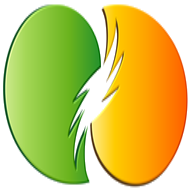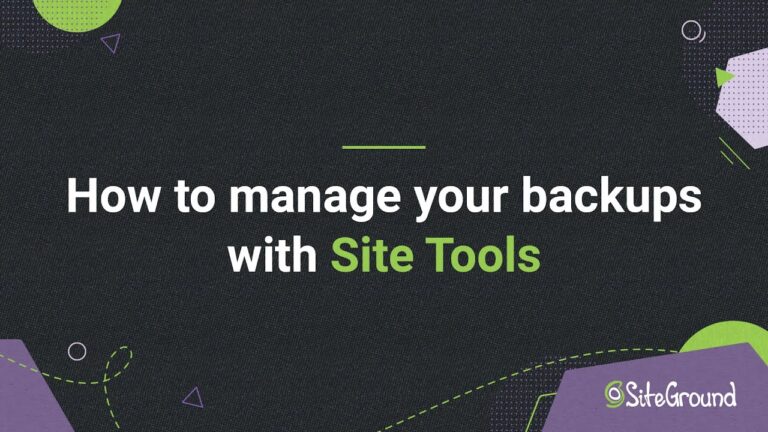Avoid Common Mistakes Backing Up WordPress
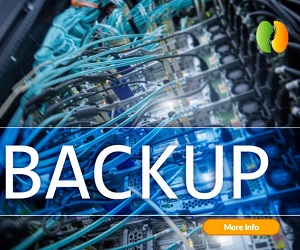
Backing up your WordPress site is not a task that should be taken lightly.
It is a crucial process that must be executed correctly to ensure the protection of your website’s data and files.
However, it is a process that is often overlooked or not taken seriously by website owners.
Many people assume that their website is safe and don’t bother with backups until it’s too late.
We will discuss how to avoid Common Mistakes Backing Up WordPress that website owners make when backing up their WordPress sites, and how to avoid these mistakes.
Losing your website data can be devastating, whether it’s due to a hacking attack, server crash, or human error.
Having a backup in place can make the recovery process less stressful and more manageable. However, creating a backup is not a one-time event.
It should be done regularly to ensure that you always have a recent copy of your website’s data and files.
Table of Contents Avoid Common Mistakes Backing Up WordPress
Make sure to utilize a trustworthy backup plugin.
Backing up your WordPress site is essential to ensure that your website stays safe and secure. One of the most common mistakes that many website owners make is not using a reliable backup plugin.
A reliable backup plugin is an essential tool that can help you create backups of your website’s data and files with ease.
Use a backup plugin to schedule automatic backups of your website, ensuring that you never lose your data in case of an unexpected event.
A good backup plugin can restore your website if it gets hacked or the server crashes.
Therefore, it is highly recommended that you use a reliable backup plugin to ensure the safety and security of your WordPress site.
Regularly schedule automatic backups.
Backing up your WordPress site is crucial to ensure that you have a copy of your data in case of any unforeseen circumstances.
However, it is not enough to simply have a backup; you must also ensure that it is up-to-date.
It is common for website owners to forget to update their backups regularly, especially when they have a busy schedule.
That’s why scheduling automatic backups is crucial. This step ensures that your website is backed up regularly without the need for manual intervention.
By automating your backup process, you can rest assured that your website data is safe and can be restored in case of any issues.
Therefore, it is highly recommended to schedule automatic backups regularly to avoid losing vital data.
Store backups offsite securely
Storing backups offsite securely is an essential step in ensuring the safety and security of your WordPress site.
One mistake that website owners often make is only backing up their site locally. This can result in data loss if there is a hardware failure or other disaster.
By storing backups offsite, you ensure that your data is safe and easily recoverable in the event of an emergency.
It’s also important to ensure that your backups are stored securely, so that unauthorized access to your data is prevented.
This can be achieved by using encryption or password protection, and by choosing a reputable backup storage provider.
Store backups offsite securely to protect your WordPress site in case of a disaster or data loss.
Before restoring, it is crucial to verify the integrity of the backup.
One of the most common mistakes when backing up a WordPress site is assuming that the backup file is reliable without verifying its integrity.
Before restoring your backup, it is essential to ensure that the backup file is complete and not corrupted. This is because a corrupt backup file can result in data loss and a failed restoration process.
To verify the backup file’s integrity, you can use a checksum tool to check the file’s contents against the original file.
Another option is to restore the backup file to a test environment and ensure that all the data and functionalities are intact.
By verifying the backup file’s integrity before restoring, you can avoid potential problems and ensure a successful restoration process.
Backup your entire site
Backing up your WordPress site is an essential task that should never be taken for granted. Losing your site data due to a technical glitch, hacking, or server failure can be disastrous.
To avoid such incidents, it is crucial to back up your entire site regularly.
While many website owners may assume that backing up their site is a simple task, there are common mistakes that can be made during the process that can lead to data loss.
This document provides guidance on how to back up your WordPress site. It includes steps to follow, mistakes to avoid, and best practices for a secure backup.
Don’t rely on manual backups
One of the most common mistakes made when backing up a WordPress site is relying solely on manual backups.
While it may seem like an easy and straightforward approach, it leaves a lot of room for human error.
Manually creating backups requires you to remember to do it regularly, which can be easy to forget amidst other pressing tasks.
Backups may not always be comprehensive or up-to-date. It can also be hard to remember where the backup files are stored.
Investing in automated backup solutions is important. They can regularly create backups, make sure they’re complete, up-to-date, and securely stored.
By doing so, you can avoid the risks of data loss and ensure that your website is protected.
Keep your backup plugin updated
It is essential that you keep your backup plugin updated at all times to ensure the effective backup of your WordPress site.
Regular updates to your backup plugin will ensure that it remains compatible with the latest version of WordPress and that any security loopholes are addressed.
An outdated plugin may cause errors during backups, resulting in incomplete or corrupted backup files. Additionally, an outdated plugin may leave your site vulnerable to potential security threats.
Therefore, make it a priority to check for and install updates to your backup plugin regularly.
This will ensure that your WordPress site is backed up consistently and securely.
Choose a reputable hosting provider
Choosing the right hosting provider is crucial to backing up your WordPress site. It’s important to choose a reputable hosting provider that offers reliable and secure backup solutions.
Many people make the mistake of selecting a hosting provider based on price alone, without considering the quality of service they offer.
However, a low-cost provider may not always be the best option for backing up your website. It’s essential to choose a provider that has extensive experience of delivering consistent uptime, fast website loading speeds, and excellent customer service.
To ensure your WordPress site is always available and backed up correctly, spend time researching and selecting the right hosting provider.
Test your backup and restore
One of the most common mistakes made when backing up a WordPress site is assuming that the backup is complete and accurate without testing it.
It is essential to test your backup and restore processes to ensure that your backups are complete and that you can restore your site easily if needed.
Testing your backup and restore process involves verifying that all the data has been backed up, including the database, files, and images.
You should also check that the backup file is not corrupted and can be restored without any issues.
Testing your backup and restore process helps you identify any errors or issues before they become critical problems.
Therefore, it is highly recommended that you test your backup and restore process regularly to avoid any potential data loss or website downtime.
Have a disaster recovery plan
One of the most crucial steps in ensuring the safety of your WordPress site is having a disaster recovery plan. Unfortunately, it’s a step that many website owners overlook.
A disaster recovery plan is crucial for protecting your website from data loss, security breaches, or any unexpected events that could affect its operation.
Your disaster recovery plan should include a detailed backup strategy, including regular backups of your website’s data and files. It should also outline steps for quickly restoring your site in case of an emergency.
Having a solid disaster recovery plan will minimize downtime and swiftly restore your site to its previous state in case of a disaster.
In conclusion, backing up your WordPress site is crucial to safeguarding your website’s data and ensuring that it remains accessible to your audience.
To avoid backup mistakes, it’s important to establish a backup schedule, verify backups, and store them separately from your website.
This will help make the process smoother and more efficient.
Implementing these best practices will keep your website’s data secure and ensure it stays operational even in unexpected situations.